Account-Service
The Account Service Portal enables you to solve minor problems relevant to your central OVGU account on your own.
The Account Service Portal enables you to solve minor problems relevant to your central OVGU account on your own.

Here you can change the password of your OVGU account.

Have you forgotten your password? If you have previously entered your private e-mail address in our system, you can request a new password here. If this is not the case, please contact the IT-Service-Point.

Here you get an overview of which data is stored on our systems.
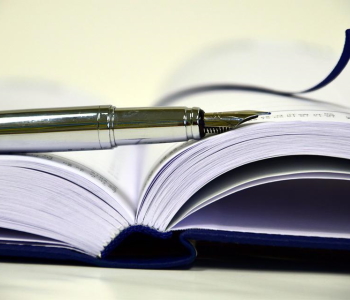
In order to reset your password, you must first enter your private Email address here(if not already done).

If you are new to OVGU as a student or staff member, you will find the option to activate your OVGU-Account.

Here you can manage your print account.
(Only available from the OVGU network.)
IT-Service of the OVGU
Tel.: +49 391 67 58888
Mon, Wed, Thu: 08:00-11:00 & 12:30-17:00
Tue: 12:30-17:00
Fri: 08:00-11:00 & 12:30-15:00
Last Modification: 04.11.2023 - Contact Person:
Webmaster