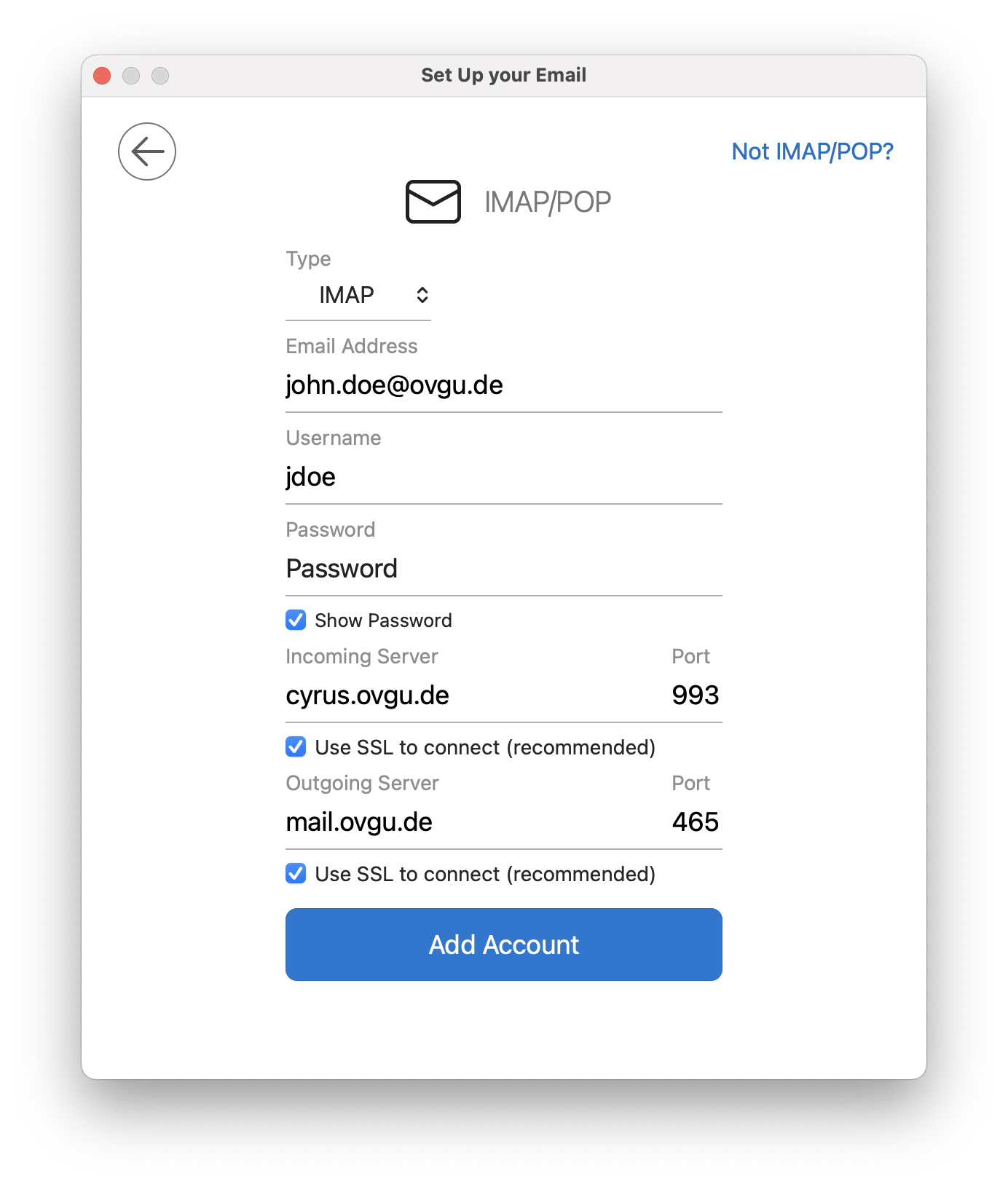Step 9
Setting up a Cyrus mailbox under Outlook for macOS (old interface)
- Now set the following settings:
- Type: IMAP
- Email Address: Enter your OVGU Email address, which you received with your OVGU-Account.
- Username: The username from your OVGU-Account. The username is not your OVGU Email address!
- Password: The password from your OVGU-Account
- Incomming Server: cyrus.ovgu.de, Port: 993
- Outgoing Server: mail.ovgu.de, Port: 465
- Finally click on Add account